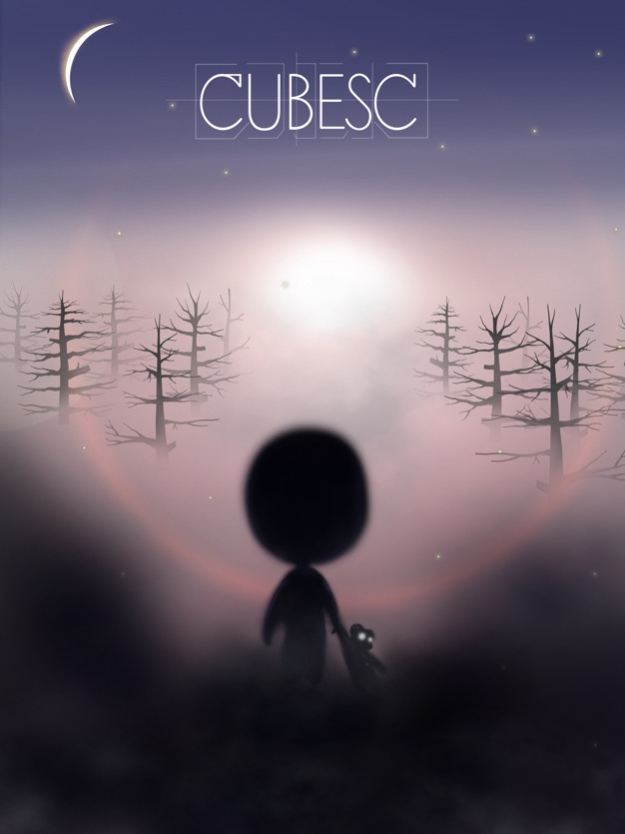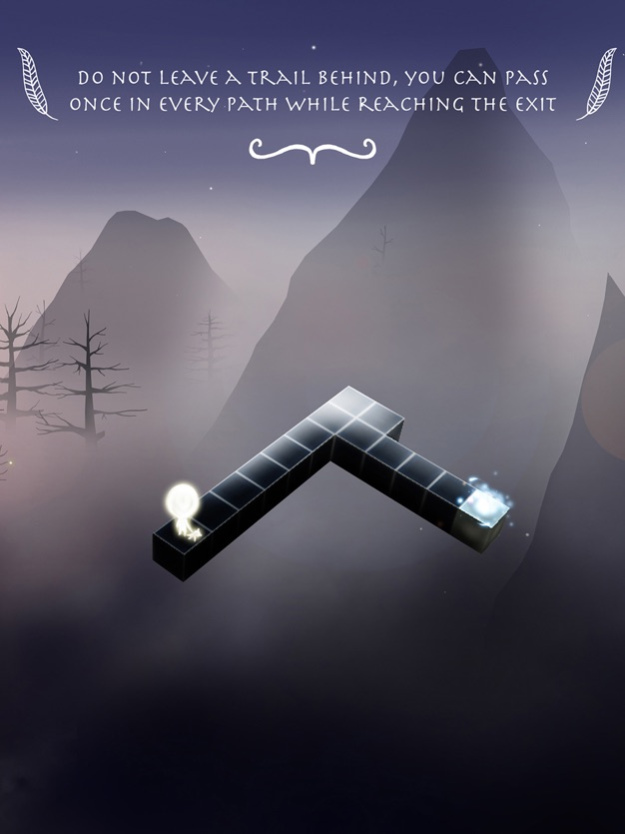Cubesc 2.1.1
Continue to app
Free Version
Publisher Description
Imagine facing your nightmares in a lonely and frightened way,
Kira and his teddy bear find themselves in a situation like this and try to find a way out by
solving the puzzles they face.
Help Kira to explore his world and guide him through this dilemma. Find the secret ways and
defeat the darkness with Kira's intelligence.
Have a pleasant time with the misleading and dynamically changing levels. Enjoy the
interaction of Kira and his world with puzzles.
Cubesc offers you a unique minimalist puzzle experience in a fantastic atmosphere of 3D
designs and visuals.
Unique melodies and music adapted to Kira's journey
Features:
● 60 distinct and difficult level
● Dark and gothic concept
● Beautifully crafted minimal puzzle game
● Many hours of fun
● Exclusive for IOS
● Stunning graphics
Jun 8, 2023
Version 2.1.1
- performance improvements
About Cubesc
Cubesc is a free app for iOS published in the Action list of apps, part of Games & Entertainment.
The company that develops Cubesc is Cagri Gecin. The latest version released by its developer is 2.1.1.
To install Cubesc on your iOS device, just click the green Continue To App button above to start the installation process. The app is listed on our website since 2023-06-08 and was downloaded 1 times. We have already checked if the download link is safe, however for your own protection we recommend that you scan the downloaded app with your antivirus. Your antivirus may detect the Cubesc as malware if the download link is broken.
How to install Cubesc on your iOS device:
- Click on the Continue To App button on our website. This will redirect you to the App Store.
- Once the Cubesc is shown in the iTunes listing of your iOS device, you can start its download and installation. Tap on the GET button to the right of the app to start downloading it.
- If you are not logged-in the iOS appstore app, you'll be prompted for your your Apple ID and/or password.
- After Cubesc is downloaded, you'll see an INSTALL button to the right. Tap on it to start the actual installation of the iOS app.
- Once installation is finished you can tap on the OPEN button to start it. Its icon will also be added to your device home screen.